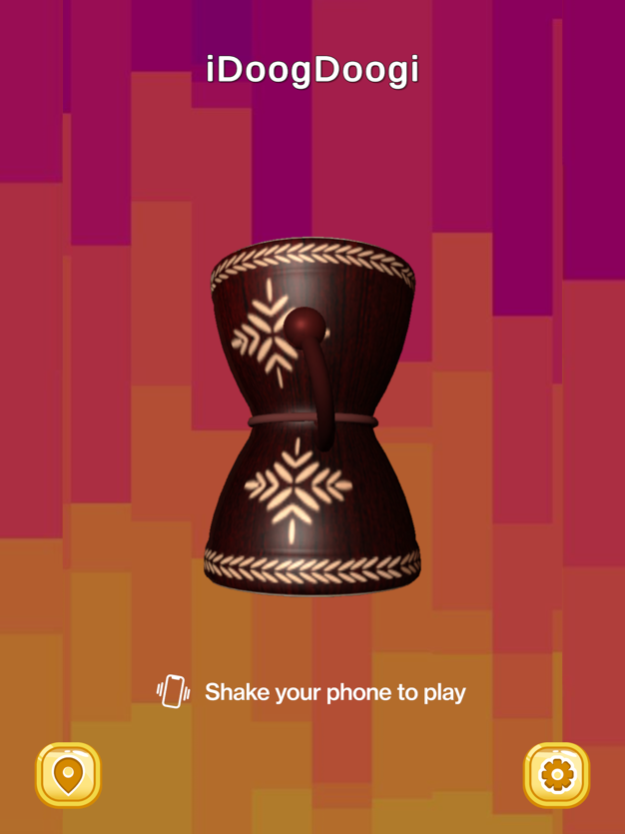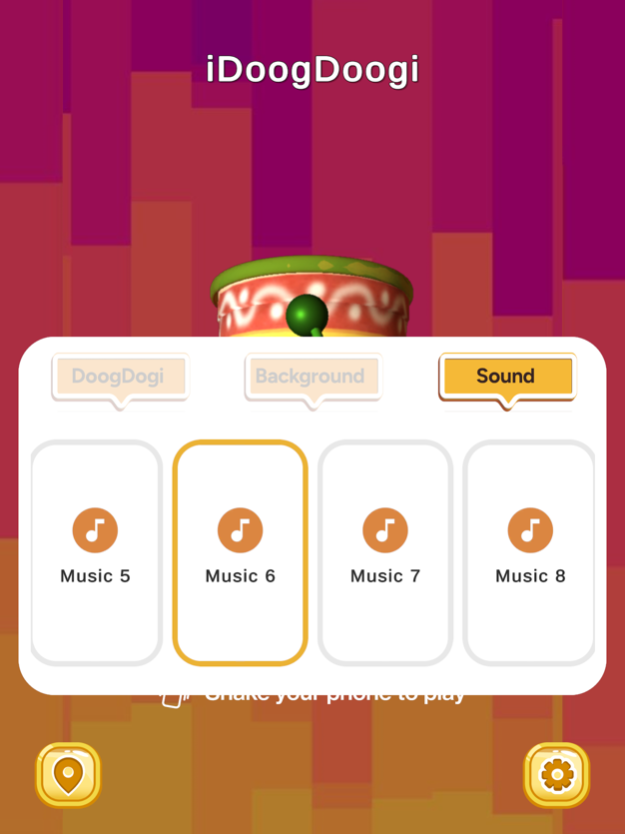iDoogDoogi 1.2.2
Continue to app
Free Version
Publisher Description
Make some noise shaking the DoogDoogi drum and set alarm with the sounds of doogdoogi drum
The Bangladeshi musical instrument DoogDoogi is a small drum-like percussion instrument that is played by shaking it. Although small, it can make a good deal of noise and can be played on festive occasions to create a party-like atmosphere. You will definitely stand out in a crowd once you start producing the pulsating beats of the DoogDoogi.
As a bonus, you can get a daily fortune cookie when using the iDoogdoogi app and can setup an alarm with the doogdoogi drum sounds. You can even view the community around you who are using the App.
About iDoogDoogi App:
The iDoogDoogi App is a mobile musical app for mobile devices. To play the instrument, the user has to simply shake this device and the app will create a percussion sound. DoogDoogi is the first electronic instrument that actually sounds like the real thing, and is ideal for Bangladeshi traditional functions.
In Bangladesh Bedeys (gipsies), Snake charmers, and jugglers still use the doogdoogi for performances with snakes, monkeys and bears. The beautiful loud noise of doogdoogi creates an entertaining atmosphere. With DoogDoogi now everyone can experience these traditional fun sounds. Users can try the different types of selectable percussion sounds or backgrounds.
Apr 11, 2023
Version 1.2.2
1. Alarm with doogdoogi drum sounds
2. Ad. integration
About iDoogDoogi
iDoogDoogi is a free app for iOS published in the Audio File Players list of apps, part of Audio & Multimedia.
The company that develops iDoogDoogi is SurroundApps, Inc.. The latest version released by its developer is 1.2.2.
To install iDoogDoogi on your iOS device, just click the green Continue To App button above to start the installation process. The app is listed on our website since 2023-04-11 and was downloaded 4 times. We have already checked if the download link is safe, however for your own protection we recommend that you scan the downloaded app with your antivirus. Your antivirus may detect the iDoogDoogi as malware if the download link is broken.
How to install iDoogDoogi on your iOS device:
- Click on the Continue To App button on our website. This will redirect you to the App Store.
- Once the iDoogDoogi is shown in the iTunes listing of your iOS device, you can start its download and installation. Tap on the GET button to the right of the app to start downloading it.
- If you are not logged-in the iOS appstore app, you'll be prompted for your your Apple ID and/or password.
- After iDoogDoogi is downloaded, you'll see an INSTALL button to the right. Tap on it to start the actual installation of the iOS app.
- Once installation is finished you can tap on the OPEN button to start it. Its icon will also be added to your device home screen.